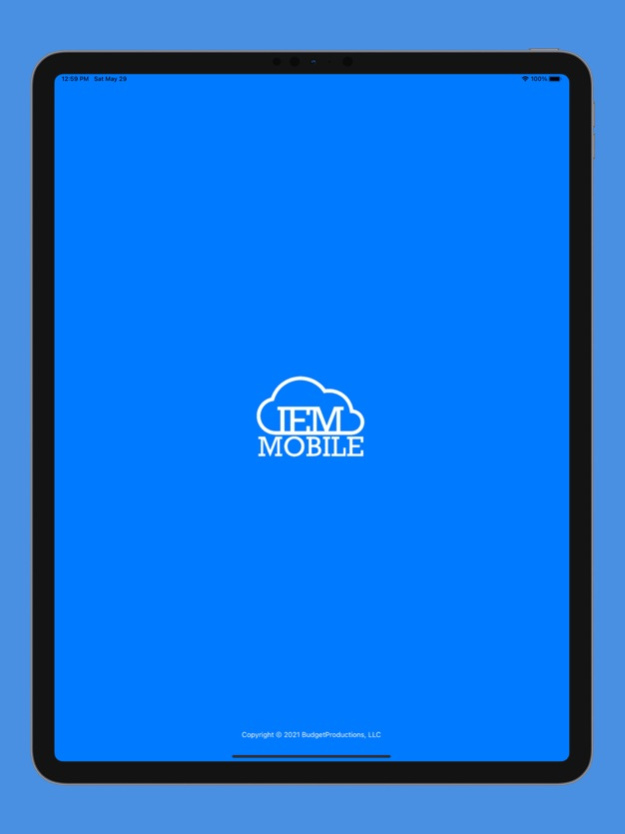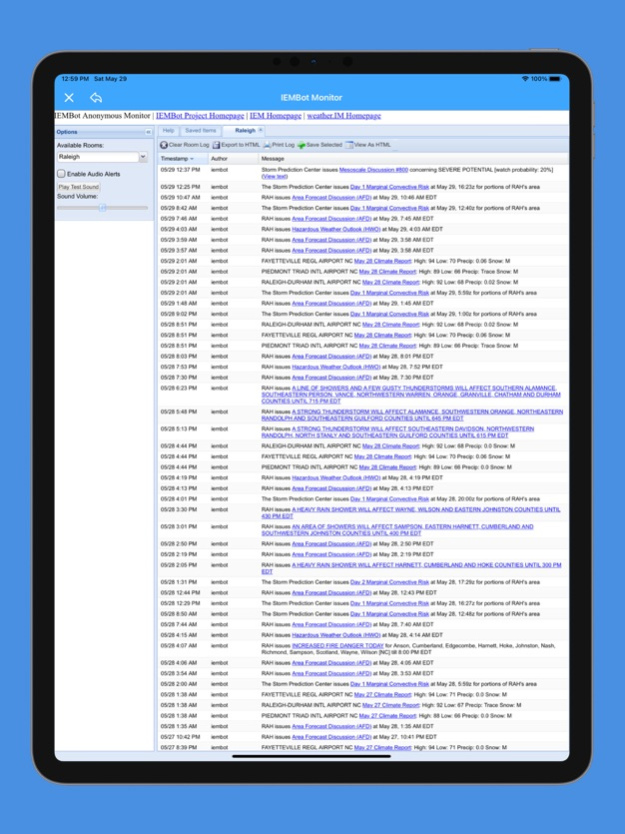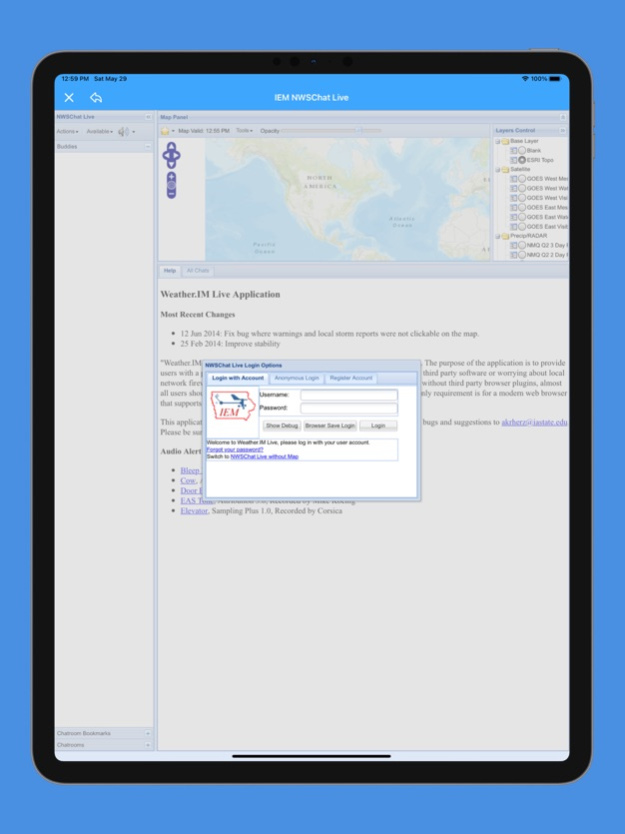IEM Mobile 4.2.0
Continue to app
Paid Version
Publisher Description
Welcome to IEM Mobile! The preferred app to monitor
NWS Weather Alerts, NHC Feeds, and NWS Chat Live.
Use the IEMBOT Monitor to view specific NWS Offices
for products sent out, as they are sent out.
For more advanced users, NWS Chat Live is there for
joining specific NWS Rooms to communicate between
storm spotters, chasers, emergency management, and more.
We offer 2 versions of NWS Chat Live on the app. One version
is powered by the Iowa Environmental Mesonet of Iowa State University
and can be access by all users.
The other version of NWS Chat is powered by the National Weather Service
and can only be accessed by Emergency Officials, NWS Officials, officially
registered users through the National Weather Service.
You can also view Storm Prediction Center and National Hurricane Center
feeds through the app to view Mesoscale Discussions, Tornado and Severe
Thunderstorm Watches, Convective Outlooks, and Tropical Weather Outlooks.
Users will automatically recieve Push Notifications from the Storm Prediction
Center and National Hurricance Center if not opted-out of push notifications.
**NOTE: NWS Chat Live can work on the iPhones but will work better on the iPad and iPad Pro.
Aug 1, 2022
Version 4.2.0
-Updated Graphics
-Fixed Feeds
-Updated Support Page
-Fixed Inner-App Issues
About IEM Mobile
IEM Mobile is a paid app for iOS published in the Astronomy list of apps, part of Home & Hobby.
The company that develops IEM Mobile is Brandon Crocker. The latest version released by its developer is 4.2.0.
To install IEM Mobile on your iOS device, just click the green Continue To App button above to start the installation process. The app is listed on our website since 2022-08-01 and was downloaded 1 times. We have already checked if the download link is safe, however for your own protection we recommend that you scan the downloaded app with your antivirus. Your antivirus may detect the IEM Mobile as malware if the download link is broken.
How to install IEM Mobile on your iOS device:
- Click on the Continue To App button on our website. This will redirect you to the App Store.
- Once the IEM Mobile is shown in the iTunes listing of your iOS device, you can start its download and installation. Tap on the GET button to the right of the app to start downloading it.
- If you are not logged-in the iOS appstore app, you'll be prompted for your your Apple ID and/or password.
- After IEM Mobile is downloaded, you'll see an INSTALL button to the right. Tap on it to start the actual installation of the iOS app.
- Once installation is finished you can tap on the OPEN button to start it. Its icon will also be added to your device home screen.